I love reading. But retaining what I read tends to be a challenge. I usually walk away from a book feeling good but with only a faint idea of what was in there. Heck, if I spend a couple hours online I’ll barely remember what articles I read! And it’s not just me, studies show that you only retain a tiny percentage of what you read.
I hated the idea of wasting all that time I spent reading, so a year ago I started looking into ways to retain what I learned.
The Contenders
My first attempt led me to Farnam Street’s tips on remembering what you read. Their concept of writing your notes on the book itself was liberating (it’s okay to WRITE in my book?!?). Actively writing down notes helped me get more insights out of the text, but those thoughts would then be trapped in the analogue world, locked away until I happened to peruse the book some time in the future.
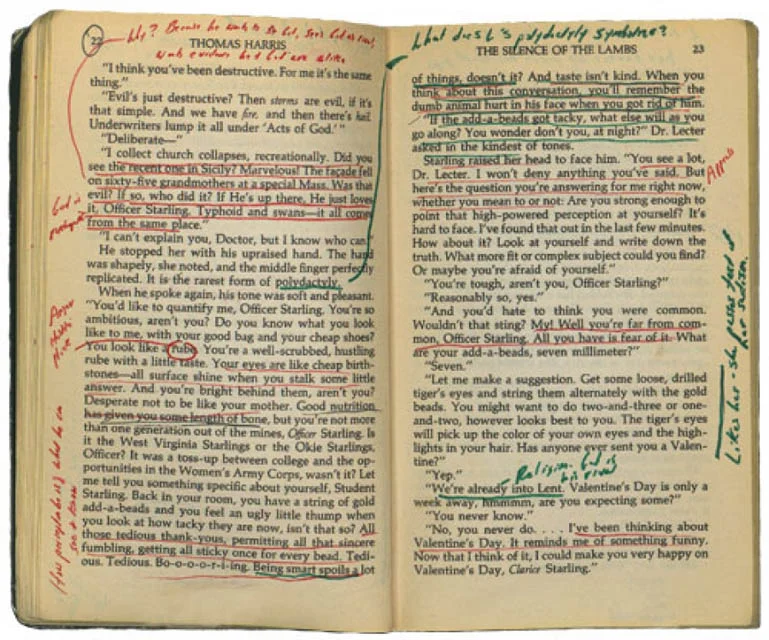
FS also suggested writing down the book’s core ideas from memory right after you finish the book, but this is a process that requires discipline (unless you like testing yourself?) and things requiring discipline have a distressing tendency to not happen.
Those tips were exciting, but I couldn’t stick with it. I needed something different.
Next I came across the Zettelkasten note taking method. Its core idea is to create atomic notes, where each note is about exactly one topic (not more than a few paragraphs tops) and nothing more. Then you file the away in your system by linking that note to other notes which seem most relevant to it. All the notes are written in your own words, so you’re really writing down your own thoughts here.
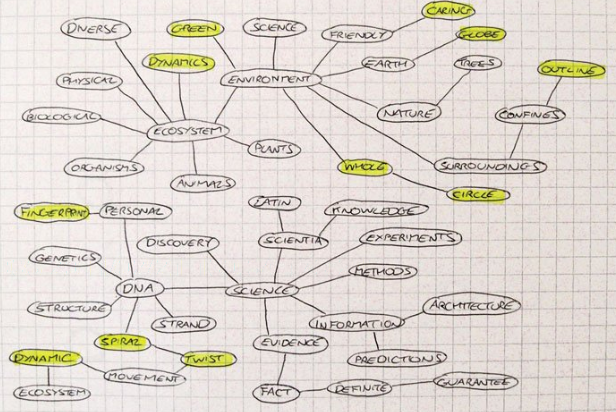
The key here is that the linking process groups relevant notes together. Now when you’re interested in browsing your notes on a given topic, you’ll easily find them. You get to see how your ideas relate to each other as well as discover interesting ways they may play off against or even contradict one another.
But this technique is time intensive. You have to:
- Save the initial note, paraphrasing what you learned
- Search for relevant notes to link it to
- Potentially update your table of contents to find that note more easily later on
If you take a lot of notes, the stream of incoming notes can quickly leave you overwhelmed. This technique requires time and dedication.
I couldn’t stick with it.
Finally I discovered Building a Second Brain and it’s P.A.R.A technique. It offers an easier option for busy people.
With P.A.R.A. you organize all your notes by purpose, not by category. Let’s say you’re trying to build an app. You’ll have a folder called ‘app’ for all notes about it. Now if you study databases in order to build it, you’ll file any notes you take inside the ‘app’ folder, not in a separate ‘databases’ folder.

What does this do? By creating purpose-based folders and putting all notes related to that purpose inside it, we’ve created a new way to group relevant notes together. All your notes related to that purpose are available front and center when you open the folder. This lets you avoid the time consuming process of sorting, organizing, and linking your notes in order to make them useful. Just drop the note in the right folder and BAM, that’s it.
How do you reference old notes? When you start working on a new project (like a writing assignment) you search the relevant folders and pull out notes that seem relevant to your task. All those notes will go into the new project’s folder. You’re effectively discovering related notes on the fly. You’ve avoided the work of double linking and cross referencing your notes. This solution gets you 80% of the way there with 20% of the effort. Just in Time linking.
When you finish a project, you file away the notes from that project in which ever folder you think they’ll be most useful in, and then archive the project folder. Now you’ve reset the notes to be discoverable the next time you need them.
And it’s not just good for retention. I’m finding that this purpose-based organization is helping me work much more productively on all my projects!
Summarize only when needed
Even the step of summarizing what you read is optimized for efficiency. It’s called Progressive Summarization
With progressive summarization you don’t bother summarizing what you’re learning, at least not at first. Instead you take the passages you found most interesting and copy them into your notes. If you ever reread those notes in the future then you can start highlighting the phrases that really spoke to you and if you reread them again, only then will you do the work to summarize the ideas in your own words.
It’s not that summarizing your notes from the beginning is bad, but if you procrastinate on it while still expecting yourself to do it then you’re setting yourself up for failure. Progressive summarization offers you a way to delay summarization while still retaining value.
Note what’s happened here: Instead of forcing myself to be disciplined about organizing my notes, P.A.R.A. + Progressive Summarization takes advantage of the times when I’m already excited to work on them. Each time I touch the notes, I have to take a small amount of effort which is proportionate to my level of interest in the task. We’ve replaced forced discipline with leveraged excitement.
Limit what you save
There is one other critical aspect of PARA that’s required to keep the system from being overwhelming. Successful followers of the Zettelkasten method seem to follow this instinctively, but it’s rarely mentioned:
You’re highly encouraged to limit the kind of things you save in your second brain to the following:
- Things related to projects you’re actively working on. Don’t store trivia
- Store things that surprise you: Don’t store stuff you already know
- A 12 select problems that you love to think about
Tiago recommends thinking about the 12 problems you care most about and only store things related to those problems in your notebook (so skip the articles about ancient mummies…unless you’re an archaeologist).
By limiting which topics you put in your second brain you free up more cognitive space to notice what you do store. By storing less you’ll remember more 🤯
Not making your second brain cognitively overwhelming is an under-emphasized part of the PARA system. There shouldn’t be anything in your project’s section unless you are actively working on it. Even the other sections are also meant to be pruned on a regular basis so that they only represent your primary interests. A good rule of thumb: if any folder gains more notes than you can easily skim (~50-100 notes), it might be time to split that folder into two or maybe even delete some notes.
In short
This is by no means a complete comparison of Zettlekasten and P.A.R.A. (that would be a much longer essay) but it captures the major points.
Zettelkasten has its benefits: If you want to be able to casually browse through your notes, looking for ideas to spark your imagination, Zettelkasten will most likely have superior results since the ideas are already summarized right there for you. Zettelkasten makes it easy to compose essays and put together speeches, but that’s because you’ve already done the hard work of writing down your thoughts ahead of time.
It’s requirement to link all notes ahead of time is a HUGE barrier to entry, so Zettlekasten may be best suited to people with a strong research oriented disposition who’re already used to similar practices. The fact that there’s no good software available to help with this makes the process even harder. (Check out Andy Matuschak’s notes for a gorgeous Zettlekasten example)
P.A.R.A. is great for those who don’t have the time (or willpower) to force themselves to write down notes they may never use. Instead it’s Just-in-Time philosophy saves many hours and lets you be more productive. Tiago has designed P.A.R.A. to work with most productivity apps, but the process is optimized for his app of choice: Evernote.
All in all, I’m finding P.A.R.A. pretty useful so far. It has yet to pass the ultimate test of any knowledge management system: Will I still be using it three months from now? (ask me after July). I’m already noticing productivity boosts by using the PARA method to store notes for all my projects, so prospects are looking good 😁
August 2020 Update:
Folks started asking, so here's the update
I’m kinda getting falling behind on some of the proactive archiving/organizing parts of P.A.R.A. But that's where the Just In Time aspects really shine. I can organize just the stuff that I’m about to use.
But the highlights: P.A.R.A. has made a night and day difference to my project management style In the past I organized my notes and todos in a completely different way. I was constantly struggling to find the important bits or would miss important tasks. I'd always be feeling overwhelmed and lost.
I still feel like that today, but it's no longer because of my notes 😅
My system is no where near perfect now, but it's waaaaaaay better than what it used to be
So the system still works. For now at least.
Let's see how it fares after a year of use.
Ask me after March 2021
January 2022 Update: It's a little late, but here are my reflections after two years: PARA vs Zettelkasten: It's a false binary
Would you like to work at a FAANG company? I've worked at Google , Stripe, Facebook and Microsoft. Spending over 12 years as both the interviewer and interviewee. Over time, I realized one thing:
Standard interviewing advice falls woefully short
In the course Insider Advice on how to Pass FAANG Interviews I share the tactics I learned the hard way that you can use to ace your interviews.
Interviewing is a learnable skill, and this course can teach you how to master it.